This blog is a comparison between the Playstation 4 and the Playstation 3 controller! I will include all specifications, functions, dimensions & weight with as many photos as I can, and at the end a personal opinion.
Ok so I start the comparison with the most obvious difference which is the style;
The Dualshock 4 is the PlayStation 4's primary controller, retailing at UK£49.99. Similar to the Dualshock 3, it connects to the console via bluetooth 2.1+EDR.
The DualShock 3 retails at UK£38.99.
The DualShock 4 is equipped with several new features, including a built-in two-point capacitative touch pad on the front of the controller, which is clickable.
The DualShock 4 features the following buttons: PS button, SHARE button, OPTIONS button, directional buttons, action buttons (triangle, circle, cross, square), shoulder buttons (R1/L1), triggers (R2/L2), analog stick click buttons (L3/R3) and a touch pad click button. These mark several changes from the DualShock 3 and other previous PlayStation controllers. The START and SELECT buttons have been merged into a single OPTIONS button.
A dedicated SHARE button allows players to upload videos from their gameplay experiences.
The joysticks and triggers have been redesigned based on developer input. The joysticks now features a concave surface.
The DualShock 4 also features a light bar that can display different colors. The colors help identify players and alert them with critical messages such as low health. It also interacts with a camera attachment that perceives movement and depth by using the controller's light bar. It is based on the existing technology used in the Playstation move. Existing Playstation move controllers are supported on the PS4.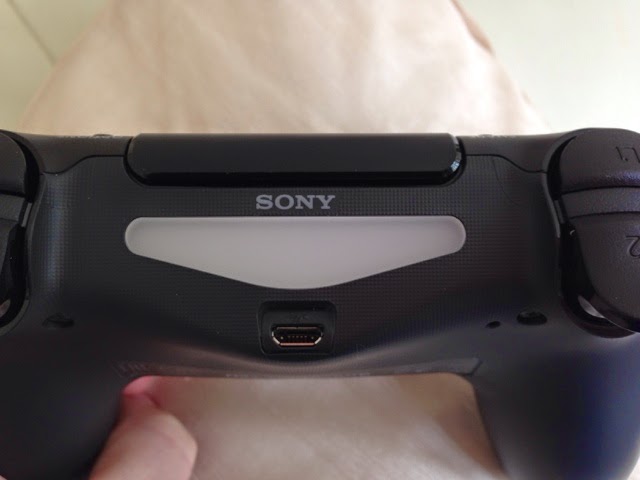

The DualShock 4controller supports motion detection via a three-axis gyroscope and three-axis accelerometer and improved vibration, as well as being the first PlayStation first-party controller to feature official support for the Windows PC platform. The DualShock 3 controller supports motion detection via a six-axis and the haptic feedback rumble pack.
The DualShock 4 includes a non-removable, rechargeable lithium-ion battery tentatively capable of storing 1000 mAh. The DualShock 3 includes an internal 3.7 V Li-ion battery with capability of storing up to 570 mAh.
The DualShock 4 weighs 210 g (7.4 oz), has dimensions of 162 × 52 × 98 mm (6.4 × 2.0 × 3.9 in), and has a etched plastic backing to enhance grip.
Whereas the DualShock 3 weighs 192 grams (6.8 oz), and has dimensions of 160 mm × 97 mm × 55 mm
6.20 in × 3.78 in × 2.20 in.
The Dualshock 4 controller features several output connectors. Its stereo jack (3.5 mm TRRS connector) supports the connection of a headset to allow a user to speak and hear audio simultaneously.
A micro-USB port, an extension port, and a mono speaker is also included. The controller can be charged via micro-USB, a dedicated charging station, or the console (even when the console is off).
The DualShock 3 can also draw power over a USB cable via a USB mini-B connector on the top of the controller. This allows the controller to be used when the battery is low and is also used for charging the battery. When connected via USB, the controller communicates with the console through the USB cable, rather than Bluetooth.
So on a personal note after using both these controllers, my conclusion to feel and comfortability is that the DualShock 4 controller fits more snug in your hands. There is more of a moulded shape for better grip, and the etched plastic backing material grips better. The Thumbsticks on the DS4 are a lot easier to use with the concave surface, compared to the DualShock 3's ball like topped Thumbsticks. Also the triggers feel smaller on the DualShock 4 which I find easier to use as i don't have huge hands so it's easier to access. The battery charge on the DS4 lasts a lot longer than the DS3. It's a huge thumbs up for the DS4 from me 😃👍
Thanks for reading!
@NeonPinkJenna

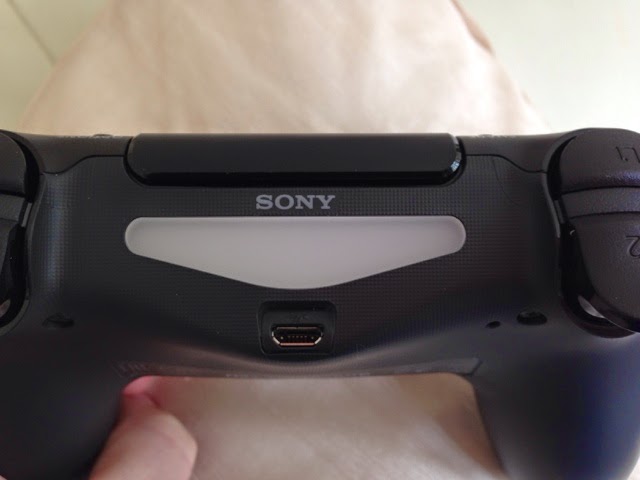







No comments:
Post a Comment